In 2025, artificial intelligence isn’t just a buzzword—it’s a practical tool that’s changing how people build and manage WordPress sites. From writing blog posts and optimizing SEO to handling support and generating custom code, AI plugins are making everything faster, easier, and more accessible.
According to The Web Shop, the top 40 AI-powered WordPress plugins attracted over 315 million visits between December 2023 and November 2024, averaging more than 26 million visits per month.
This highlights just how quickly AI is becoming a core part of the WordPress ecosystem.
Major platforms are pushing the limits. WordPress.com’s AI Site Builder can generate full websites from just a few prompts. Tools powered by GPT‑4, Claude, Gemini, and Stable Diffusion are helping users write content, automate workflows, design pages, generate images, build forms, and even create code, with minimal effort.
I’ve rounded up 10 useful AI tools for WordPress in 2025. I’ll break down what each one does, who it’s for, and how it can help you get more done in less time.
Let’s jump in.
10 Powerful AI Tools for WordPress (Free and Pro Plans)
As AI continues to grow, WordPress users now have access to a variety of smart tools that make everyday tasks easier. These tools can help you write content faster, improve your SEO, automate chats, and even build custom features without code.
They’re built to save time, reduce manual work, and improve the overall experience for both you and your visitors.
| AI Tool | AI Model Used | Data Handling | Learning Curve | Free Version Available | Standout Feature |
| Hostinger AI | GPT-4o (customized implementation) | On-platform | Easy | ✅ Yes (with hosting) | Hosting help, optimization tips, and contextual WordPress guidance |
| 10Web WordPress AI Builder | GPT + Custom AI | API-based | Easy | ✅ Limited | Create a full site from a prompt |
| AI Engine | GPT‑4, Claude, Gemini | API or local (configurable) | Moderate–Advanced | ✅ Yes | Custom AI chatbot, content, code |
| Divi AI | GPT-4 | API-based | Easy | ❌ No (Pro only) | AI writing and images inside Divi Builder |
| Rank Math AI Assistant | GPT | API-based | Moderate | ✅ In free plugin | AI SEO meta & keyword suggestions |
| Uncanny Automator | GPT + logic rules | Plugin-based with GPT API integration | Moderate | ✅ Limited | Automates plugin & service workflows |
| Tidio AI | GPT-3.5 | API-based | Easy | ✅ Limited | Smart AI chatbot for customer support |
| Fluent Forms | GPT (via OpenAI) | API-based | Easy | ✅ Yes | AI label/placeholder suggestion |
| Bertha.ai | GPT-4 (bundled) | API-based | Easy | ✅ Free tier available | Live AI writing assistant |
| CodeWP | GPT-4 + fine-tuned | API-based | Advanced | ✅ Free credits | Code generation in PHP, JS, WP queries |
Here are 10 popular AI tools you can use to enhance your WordPress site.
1. Hostinger AI
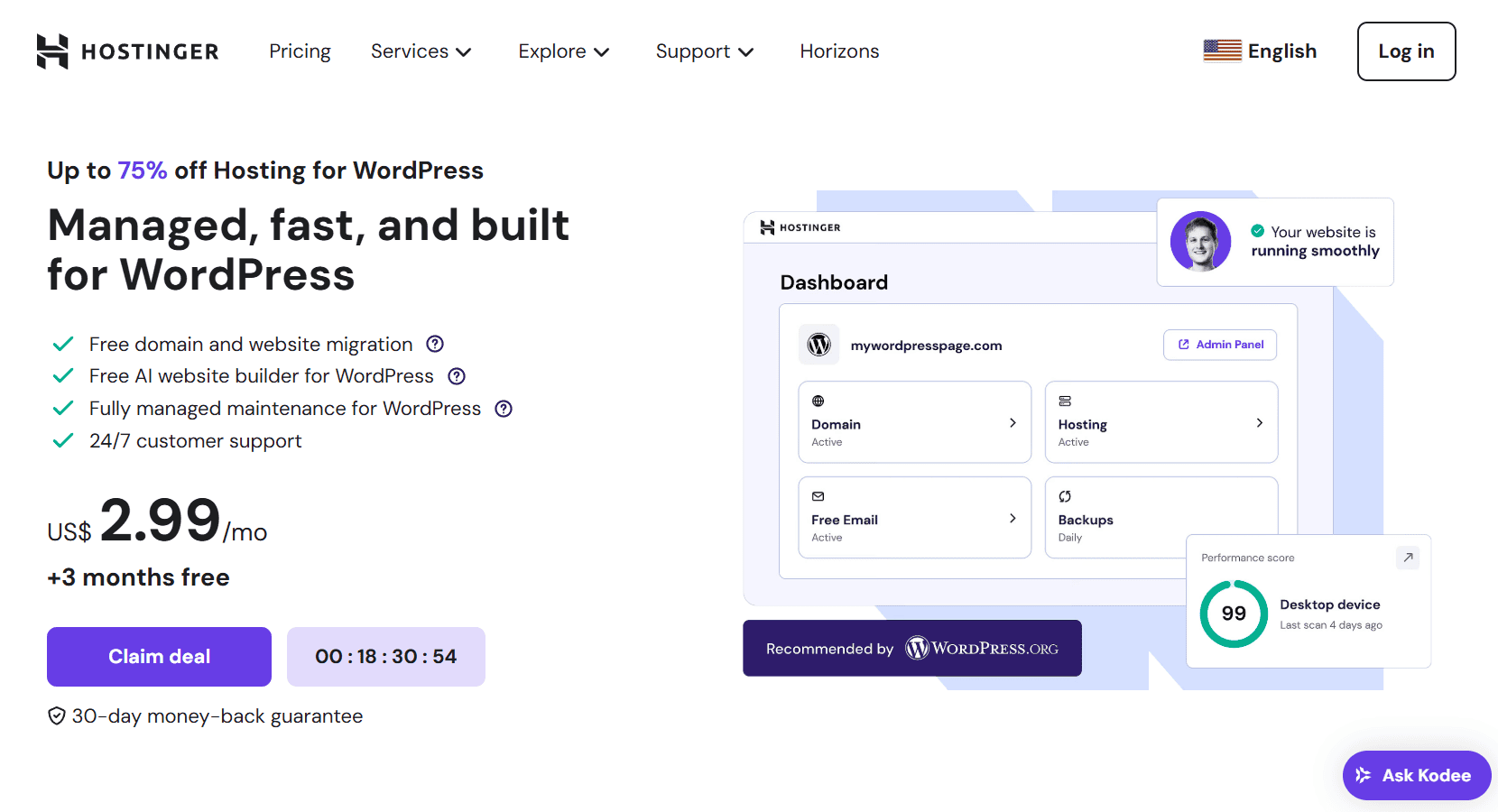
Hostinger is a well-known hosting provider that now offers a smarter way to build and manage WordPress sites. With its built-in assistant, you can create and maintain your website faster and with less hassle.
It helps with setup, content writing, and performance tips—so you don’t have to switch between plugins or handle tricky manual settings.
Everything is built into one platform, which makes it a great option for users who want a smooth, beginner-friendly experience.
Key Features
- Kodee AI assistant for guided setup and content help
- AI-generated text for web pages, blog posts, and meta descriptions
- Smart design tips based on your niche or industry
- Built-in SEO suggestions and performance advice
- Fast onboarding to get your site live quickly
Pricing
The AI features are included with Hostinger’s premium hosting plans, which cost $2.99/m. There is no standalone free version of the AI tools. To access the AI functionality, you’ll need to subscribe to one of Hostinger’s paid plans, which are still relatively affordable compared to many competitors.
Ideal For
Hostinger’s AI tools are perfect for beginners, freelancers, and small businesses that want to build a professional site without dealing with technical work. It’s an all-in-one platform with tools for content, design, and performance, with no need for extra plugins or setups.
Verdict
Hostinger offers a simple and efficient way to host and build a WordPress site with the help of AI. It may not be the best fit for developers who want full control and customization, but for most users looking for speed, ease of use, and smart automation, it’s a strong choice.
2. 10Web WordPress AI Builder
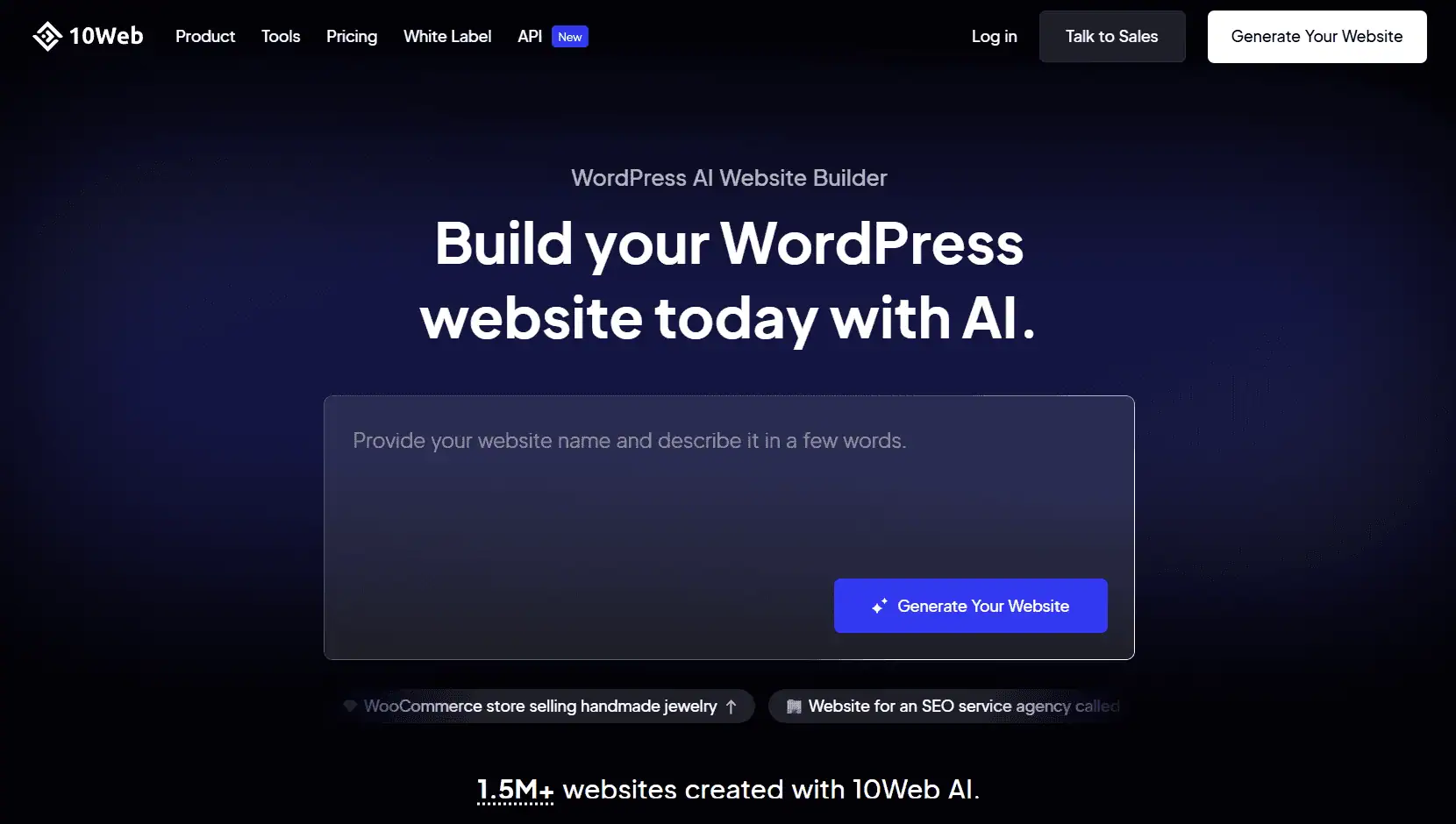
10Web WordPress AI Builder is a comprehensive platform that enables you to create professional WordPress websites in just a few minutes. It uses artificial intelligence to generate layouts, write content, and even create images based on a short business description you provide.
Powered by GPT‑3.5 and GPT‑4 and built on top of Elementor, 10Web handles everything from the homepage and service pages to contact forms and headers.
You don’t need to build anything from scratch or deal with technical setup. It also includes tools for SEO, performance optimization, and hosting, making it a convenient all-in-one solution.
Key Features
- Website generation based on a simple business description
- Automatic content and layout creation using GPT‑3.5 or GPT‑4
- SEO and speed optimization tools included
- Drag-and-drop design editing through Elementor
- AI-generated images via third-party integration
- One-click site migration and managed hosting
Pricing
10Web offers a free trial with limited features. To access the full AI functionality, including the builder and performance tools, you will need a paid plan. Pricing is subscription-based and remains affordable, especially when bundled with hosting.
Ideal For
10Web is well-suited for freelancers, small agencies, and entrepreneurs who want to launch fast, professional websites without spending hours on design or writing. It is also a solid choice for non-technical users who want to let AI handle most of the setup while still having the flexibility to edit using Elementor.
Verdict
10Web WordPress AI Website Builder offers a practical mix of automation and control. It removes many of the usual obstacles in building a WordPress site while still giving you the ability to customize as needed. If you want an efficient website-building experience that balances speed and flexibility, 10Web is one of the strongest AI tools to consider in 2025.
3. AI Engine
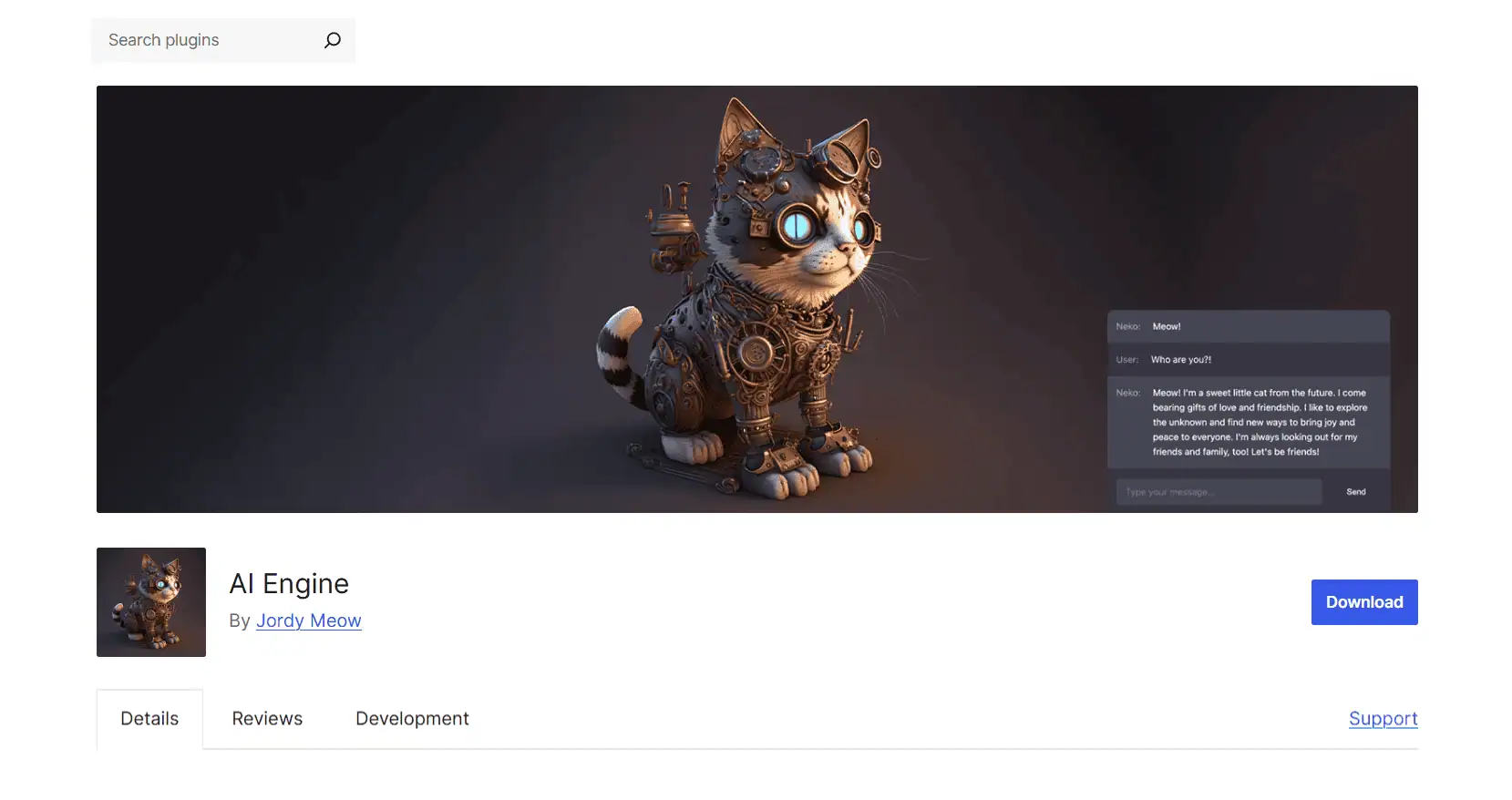
AI Engine is a powerful and flexible WordPress plugin that brings OpenAI’s GPT models, like GPT‑3.5 and GPT-4, into your website. It allows you to create dynamic content, build custom chatbots, generate and test code, and even power AI tools—all from inside your WordPress dashboard.
Unlike many hosted AI services, AI Engine gives you full control. You can adjust prompt settings, manage API usage, and choose exactly where the AI features appear on your site.
It also includes a built-in playground for testing, and tools for monitoring token usage to help you stay on budget.
Key Features
- AI-generated content for blog posts, product descriptions, and more
- Custom chatbot builder with a ChatGPT-style interface
- Code generation for PHP, JavaScript, and CSS
- Built-in playground to test and refine AI prompts
- Embed AI tools using shortcodes or Gutenberg blocks
- Prompt templates, memory mode, and image generation via DALL·E
Pricing
AI Engine offers a free version with basic features. To unlock more advanced tools like chatbots, template libraries, and custom configurations, you’ll need to upgrade to the Pro version. This comes as a one-time or yearly license. You will also need to connect your own OpenAI API key, which may result in separate usage-based fees.
Ideal For
AI Engine is best for developers, advanced users, and content creators who want to customize how AI works on their WordPress site. It’s also a great option for agencies building AI solutions for clients. If you enjoy testing, refining, and building with AI, this plugin offers the flexibility you need.
Verdict
AI Engine stands out for its level of control and customization. It’s not the best choice for beginners who want a quick setup, but for users who like to build and experiment, it’s one of the most capable AI plugins available. If you’re comfortable using APIs and want AI features inside WordPress, AI Engine is a top pick.
4. Divi AI
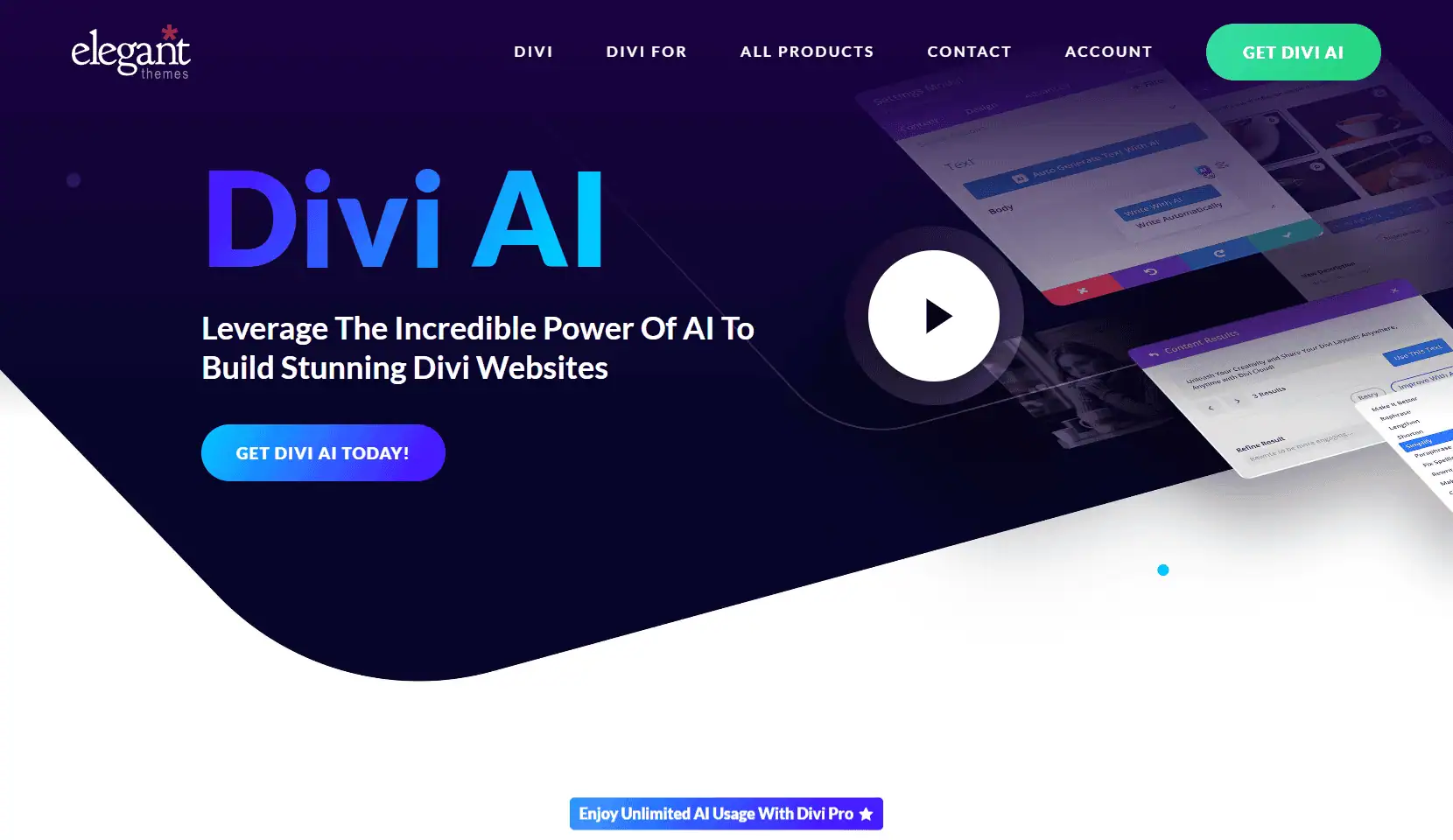
Divi AI is the official AI assistant built for the Divi Theme and Builder by Elegant Themes. It works inside the Divi Visual Builder, helping you write content and create images as you build your pages. You don’t need to switch tabs or use external tools. Everything happens right in the editor.
Whether you’re designing a homepage, service section, or call-to-action, Divi AI understands your layout and offers smart suggestions to complete missing parts.
It can generate text that fits the context, suggest headlines, and even create visuals that match your site’s look and feel. This makes the design process faster and more intuitive.
Key Features
- AI-generated text that fits your page layout
- Image creation using Stable Diffusion with support for custom styles
- Fully integrated with the Divi Visual Builder
- Real-time suggestions to improve design and copy
- Supports multiple languages for multilingual sites
- Adapts to your website’s tone and branding
Pricing
Divi AI is a paid add-on to the Elegant Themes membership, costing $21.36/month. It’s not included in the standard Divi license. All AI features work natively inside the Divi interface, so you don’t need to set up any external API keys.
Ideal For
Divi AI is a great choice for designers, marketers, and business owners who already use the Divi Builder and want to move faster without sacrificing quality. It’s also helpful for agencies and freelancers who work on multiple client sites and need to produce content and visuals quickly while keeping everything consistent.
Verdict
Divi AI fits naturally into the Divi workflow, helping you design and write at the same time. It saves time by handling both copy and visuals, while still giving you full control over the final look. If you’re part of the Divi ecosystem and want to boost your productivity with AI, this tool is a smart upgrade.
5. Rank Math AI Assistant
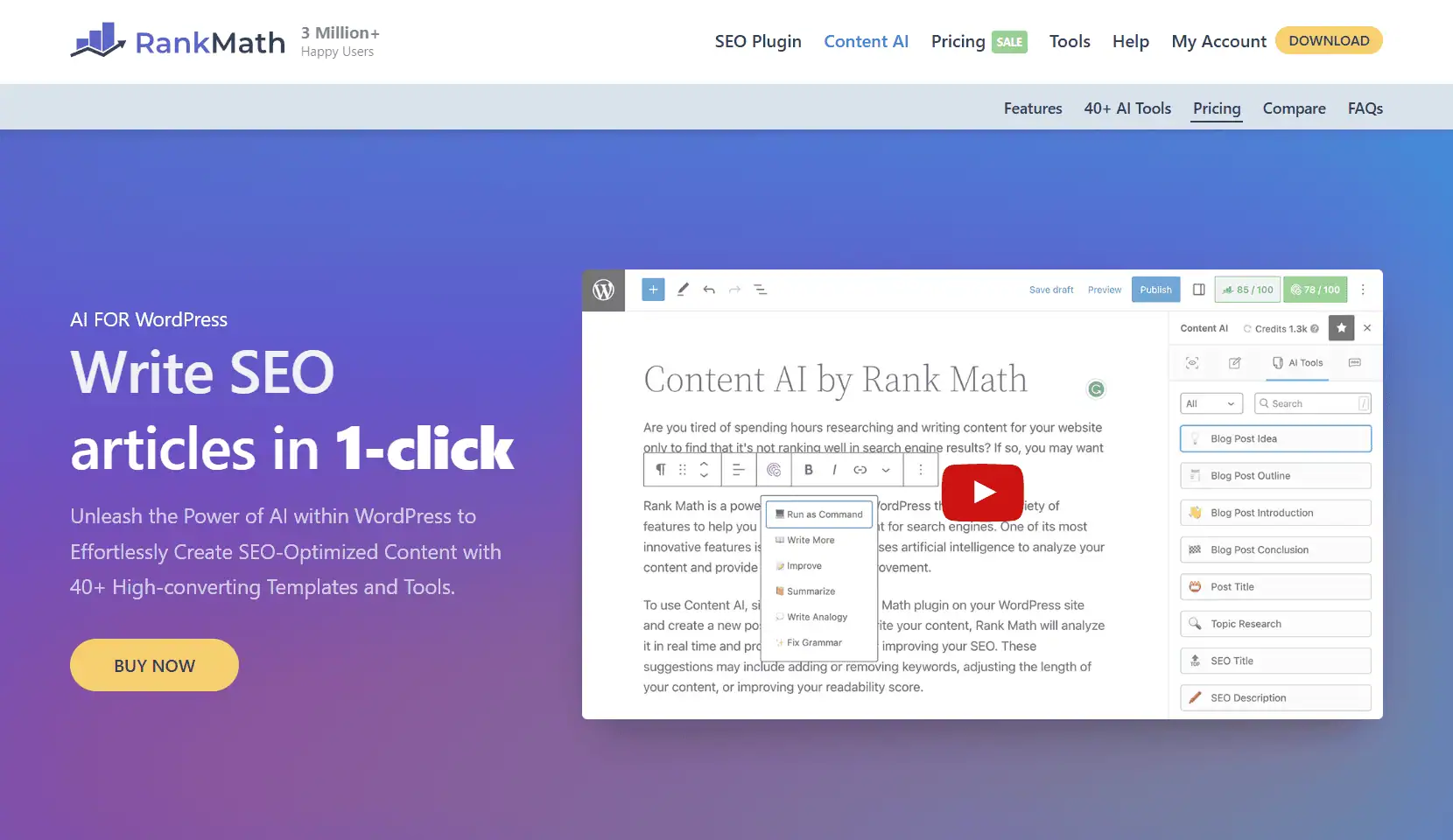
Rank Math AI Assistant is part of the popular Rank Math SEO plugin and is designed to improve how you write and optimize content for search engines. Powered by models like GPT-4, it goes beyond basic keyword tips.
It helps you generate SEO-focused titles, meta descriptions, FAQs, outlines, and even full paragraphs—all within the WordPress editor.
Instead of switching between tools, you can plan, write, and optimize your content in one place. The assistant also ties into Rank Math’s scoring system, offering real-time suggestions to improve readability, keyword use, and SEO performance.
Key Features
- Inline AI suggestions inside the WordPress block editor
- Generates SEO-optimized titles, meta descriptions, and schema
- AI-powered blog post ideas, outlines, and FAQs
- One-click improvements for readability and keyword usage
- Real-time feedback through the content scoring system
- Supports multilingual SEO content generation
Pricing
The AI Assistant is available with the Content AI credit system, included in Rank Math Pro and higher plans. You use credits for each AI task, such as generating titles or FAQs. While there’s no unlimited free use, pricing is fair and scalable.
Ideal For
This tool is ideal for bloggers, marketers, content creators, and SEO professionals who want to speed up content production while improving SEO performance. It’s especially helpful for teams managing multiple articles or campaigns.
Verdict
Rank Math AI Assistant blends AI and SEO in a way that feels seamless. It’s not built for general content writing but for targeted SEO improvements. If ranking higher in search results is your goal, this tool helps you write faster, optimize smarter, and stay focused—all without leaving your editor.
6. Uncanny Automator
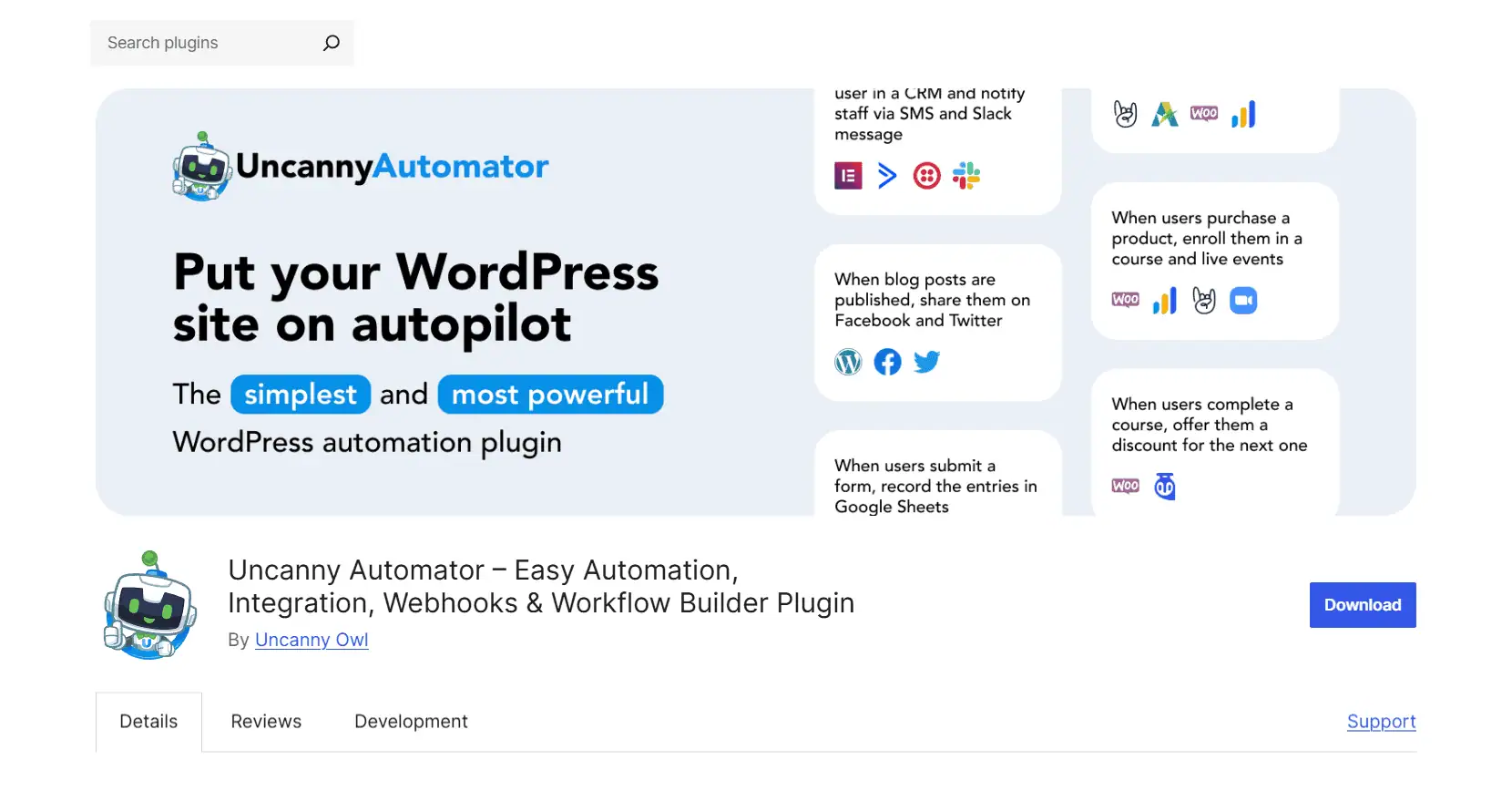
Uncanny Automator is often called the “Zapier for WordPress,” and with its new AI features, it goes even further. It connects your WordPress plugins, apps, and services so you can automate actions based on user behavior.
With AI integration, you can now add smart triggers that generate content, send emails, or create summaries using GPT models—all without writing code.
It works through recipes, where you define what should happen when a user takes a specific action. For example, you can automatically send a personalized email when someone completes a course or trigger AI-generated content based on form submissions.
Key Features
- Connects with over 150 plugins and services like WooCommerce, WPForms, LearnDash, Slack, and Google Sheets
- GPT-4 integration for content in emails, notifications, or fields
- Supports AI-driven conditional logic and user-based personalization
- Automates both scheduled and real-time workflows
- REST API support for advanced or external automation
Pricing
Uncanny Automator offers a free version with basic recipe creation and limited integrations. The Pro or Business plans unlock AI features, deeper plugin connections, and more automation options. You will need your own OpenAI API key to use AI capabilities.
Ideal For
This plugin is perfect for membership sites, eLearning platforms, agencies, and store owners who want to automate processes based on how users interact with their site. If your workflow involves lots of moving parts, Uncanny Automator can tie them together with smart logic and AI enhancements.
Verdict
Uncanny Automator transforms your WordPress site into a smarter, self-operating system. With AI in the mix, your automations become more relevant, personalized, and efficient. It’s a powerful choice if you want to save time, reduce manual work, and create intelligent user experiences without coding.
7. Tidio AI
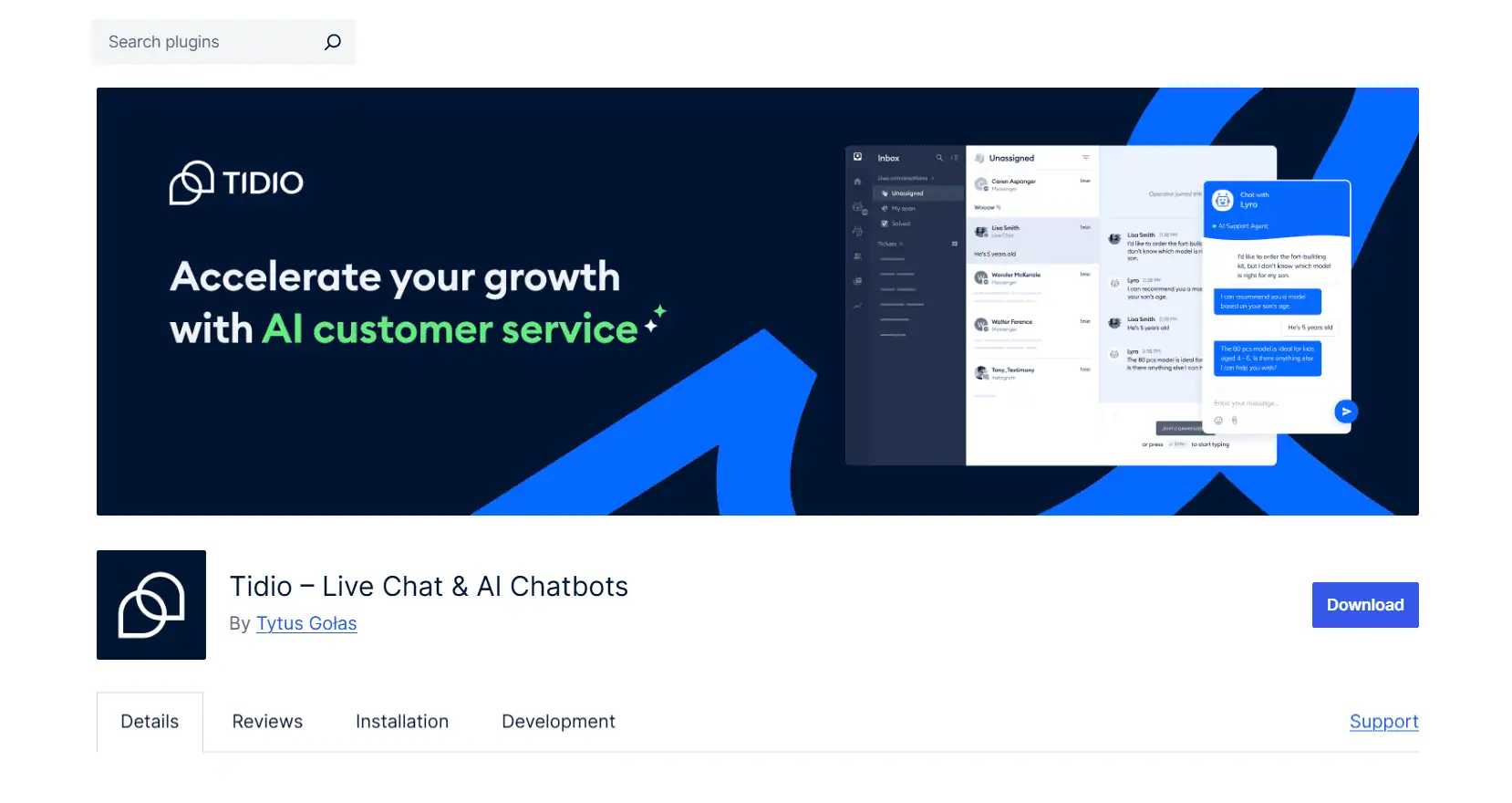
Tidio AI is a smart chatbot plugin that helps improve customer communication on WordPress websites. It combines live chat, chatbot automation, and AI-generated replies to support visitors in real time.
Using GPT-based technology, it enables more natural conversations that boost customer satisfaction and reduce support workload.
Whether you’re answering FAQs, collecting leads, or handling common support requests, Tidio makes it easy to respond quickly and accurately, without needing a full-time team.
Key Features
- AI-powered chatbots that handle FAQs and more complex requests
- Live chat with AI-suggested responses for human agents
- Multichannel messaging support (website, Messenger, email, and more)
- Custom chatbot workflows based on user actions
- Lead generation tools built into the chatbot flow
- Performance analytics to track user interactions
Pricing
Tidio offers a free plan that includes basic chatbot features and limited AI usage. For advanced AI tools and unlimited conversations, you’ll need one of their paid plans. Pricing scales based on features and number of users.
Ideal For
Tidio AI is a solid option for small and medium businesses, online stores, and service providers that want to automate customer support without losing the personal touch. It works especially well for teams looking to boost efficiency and engagement.
Verdict
Tidio AI brings together automation and live support in one easy-to-use tool. Its AI chat capabilities help businesses improve response time, reduce repetitive tasks, and stay available around the clock. If you’re looking for a chatbot plugin with real intelligence, Tidio is a great fit in 2025.
8. Fluent Forms
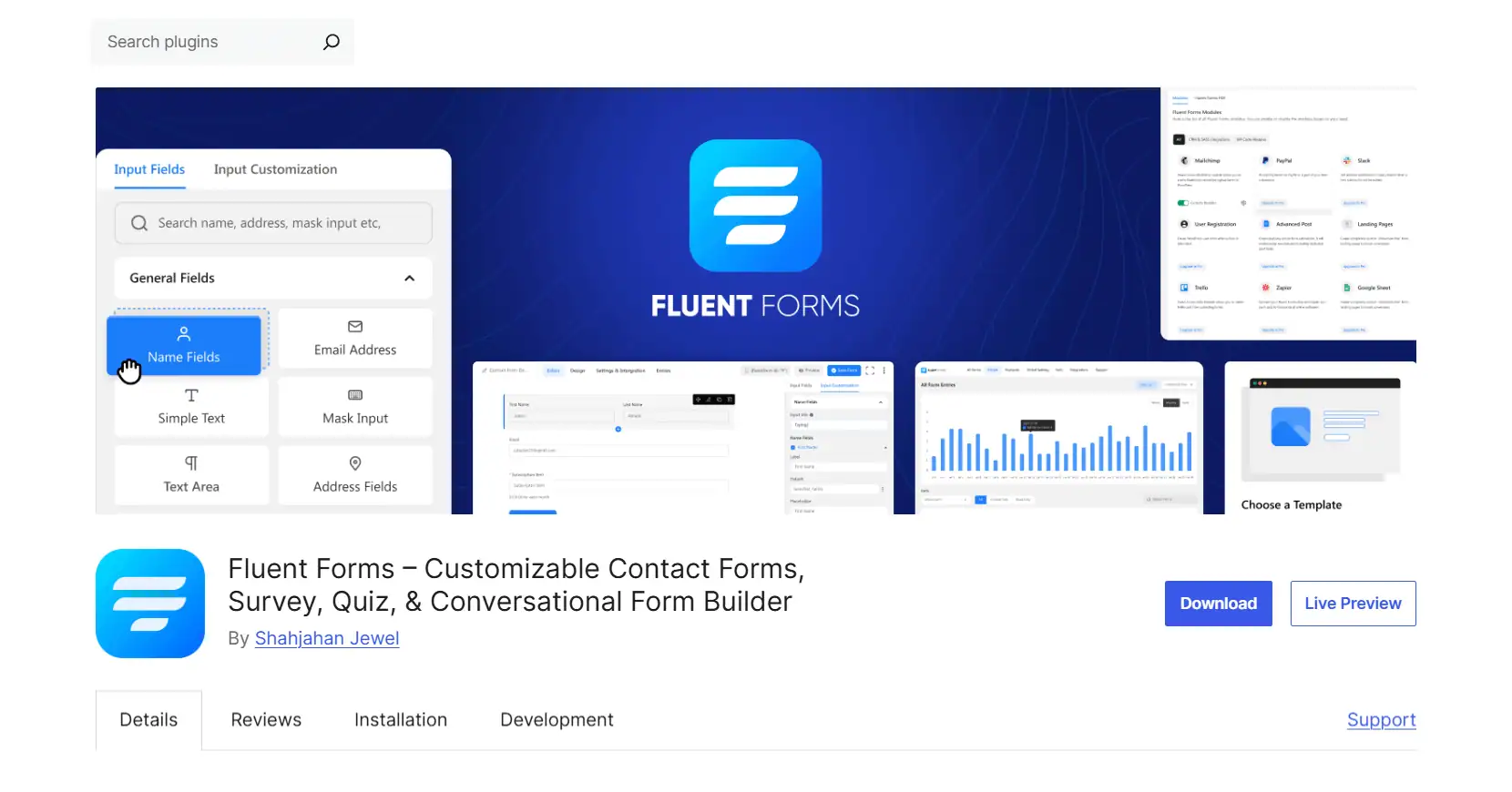
Fluent Forms is a powerful form builder for WordPress that now includes AI features to make form creation and user interaction smarter.
With drag-and-drop ease, you can build anything from contact forms to multi-step surveys—and now, AI can help suggest fields, validate input, and guide users more naturally through forms.
It also supports conversational form layouts, turning standard fields into engaging question-and-answer flows. This makes the user experience smoother and more interactive.
Key Features
- Drag-and-drop form builder with AI-generated field suggestions
- Conversational forms using natural language processing
- AI-powered spam filtering with honeypot and reCAPTCHA
- Smart conditional logic based on user responses
- Integrations with Stripe, PayPal, CRMs, and email platforms
- Built-in analytics to monitor form performance
Pricing
Fluent Forms has a free version with basic form-building tools and limited AI features. To unlock advanced AI, multi-step forms, and deeper integrations, you’ll need a Pro plan with a subscription.
Ideal For
This tool is ideal for marketers, agencies, and business owners who want smarter lead capture and more engaging forms. Whether you’re running surveys, collecting payments, or gathering feedback, Fluent Forms makes the process smoother for both you and your users.
Verdict
Fluent Forms offers a great mix of usability and intelligence. Its AI features simplify form building and improve how users interact with your site. If you want a form plugin that goes beyond the basics and feels more modern and intuitive, Fluent Forms is worth exploring.
9. Bertha.ai
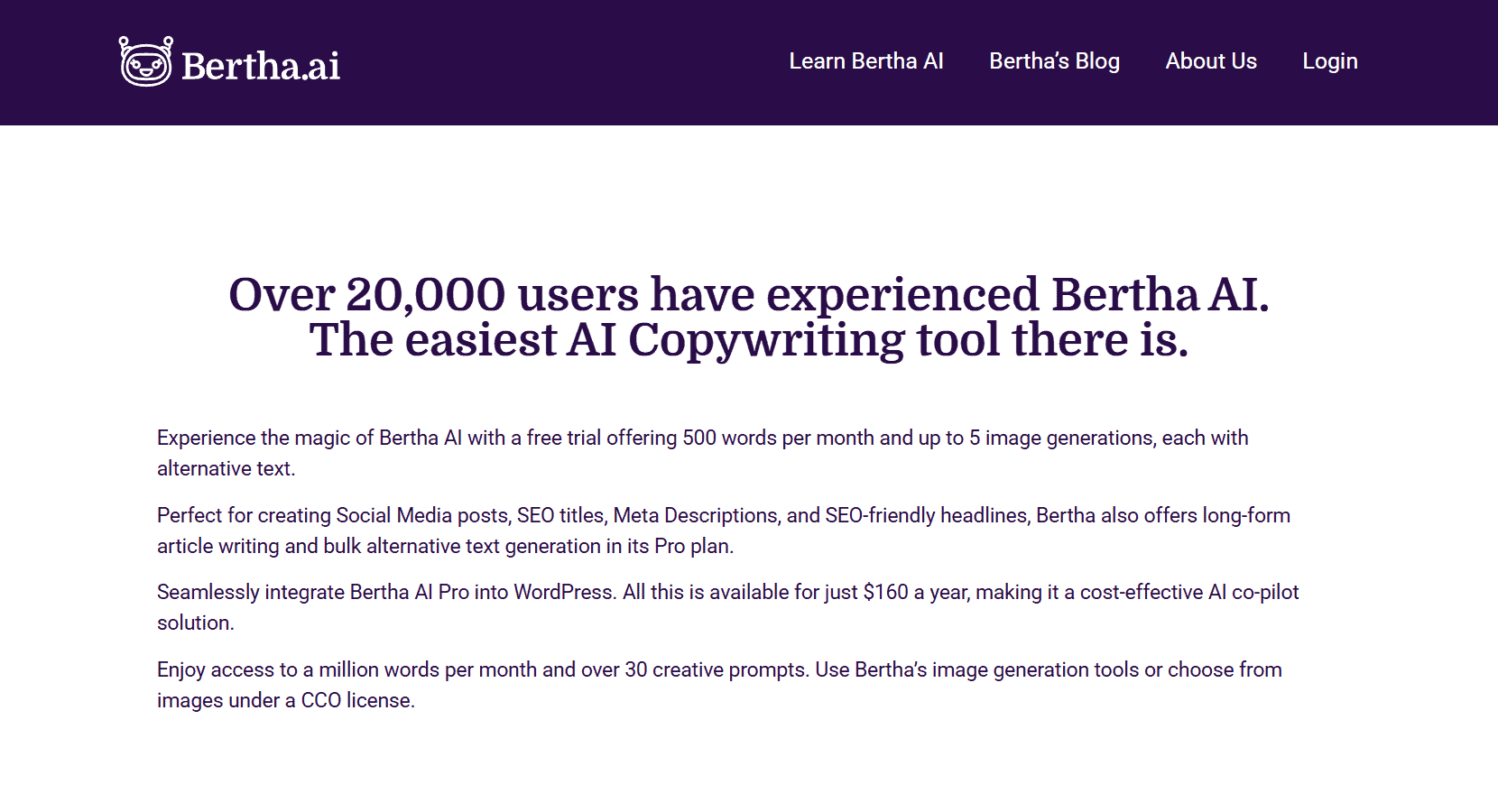
Bertha.ai is a content-writing assistant made for WordPress users who need fast, reliable help with content creation. It works inside your editor, helping you write blog posts, product descriptions, landing pages, and marketing copy using GPT-3 and GPT-4 models.
It also supports multiple languages and integrates well with page builders like Gutenberg, Elementor, and Divi.
If you’re struggling with writer’s block or need to scale content quickly, Bertha.ai makes the process much easier.
Key Features
- Generates blog ideas, outlines, full articles, and sales copy
- Choose tone and style to match your brand voice
- Seamlessly integrates with popular builders (Gutenberg, Elementor, Divi)
- Supports multilingual content and localization
- Includes rewriting, expansion, and optimization tools
- Built-in SEO suggestions to improve visibility
Pricing
Bertha.ai offers a free plan with limited monthly word generation. For unlimited writing, team access, and advanced SEO tools, you’ll need to upgrade to a paid monthly or annual plan.
Ideal For
Bertha.ai is a great fit for bloggers, marketers, and small business owners who want to create quality content quickly. It’s especially helpful for non-writers and growing teams who want consistent messaging and faster turnaround times.
Verdict
Bertha.ai helps WordPress users write better content, faster. Its built-in AI features reduce the time spent brainstorming and editing, while keeping content aligned with your brand. If you want a reliable writing assistant right inside WordPress, Bertha.ai is a top pick for 2025.
10. CodeWP
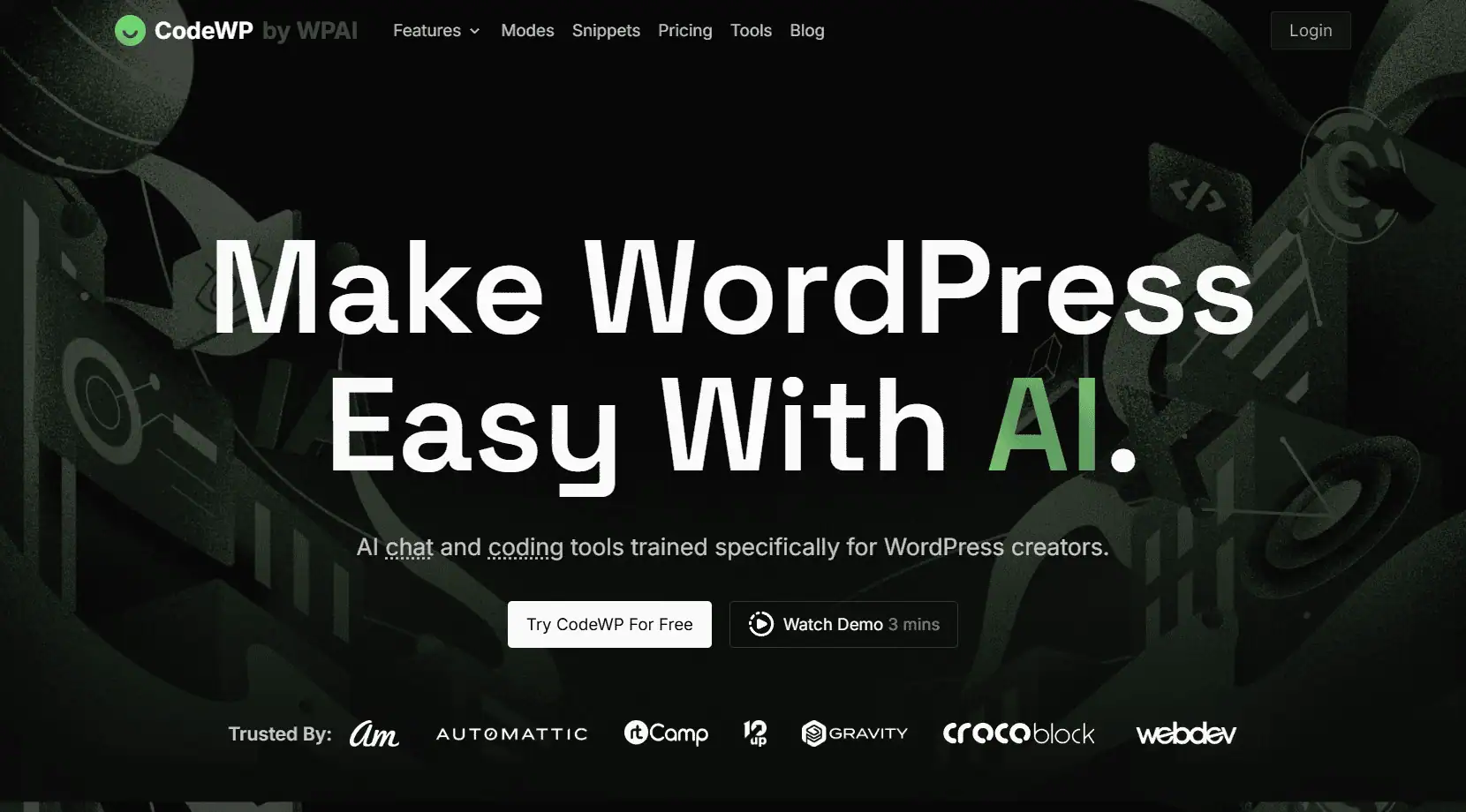
CodeWP is an AI-powered tool built for WordPress developers who want to generate code faster and more efficiently. Instead of writing PHP from scratch or searching forums for snippets, you can describe what you need in plain language, and CodeWP will instantly generate working code.
From shortcodes and custom post types to WooCommerce tweaks and plugin templates, it’s like having an AI coding assistant inside your WordPress dashboard.
It’s powered by GPT-4 and constantly updated to reflect the latest WordPress standards. This makes it a reliable solution for both quick fixes and more advanced customizations.
Key Features
- Generates PHP snippets, shortcodes, and plugin code from text prompts
- Supports WooCommerce, REST API, custom post types, and meta fields
- AI explanations to help understand and debug your code
- Interactive playground to test and tweak snippets
- Frequent updates with new WordPress-related coding use cases
Pricing
CodeWP offers a free plan with limited monthly code generation. For more advanced use and unlimited access, paid plans are available on a monthly or yearly basis. You’ll also need your own OpenAI API key for the plugin to work.
Ideal For
CodeWP is best suited for developers, freelancers, and WordPress power users who want to save time on routine coding tasks. It’s also useful for non-coders who want to create simple features without diving deep into PHP.
Verdict
CodeWP is a must-have if you want to build custom WordPress functionality with less effort. It helps reduce errors, accelerates development, and makes advanced tasks more accessible. Whether you’re building client sites or maintaining your own, CodeWP gives you the AI-powered boost to get more done in less time.
How to Choose the Right AI Tool for Your WordPress Site
With so many AI tools available, picking the right one for your WordPress site can feel overwhelming. The key is to start by identifying your main goal.
Are you creating blog content? Building smart chatbots? Optimizing your site for SEO? Automating tasks? Or speeding up development with code generation? Once you define what you want AI to do, narrowing down the best option becomes much easier.
Here are the top factors to consider before using any AI tool:
1. Features and the AI Model Behind It
Not all tools use the same AI engine. Some are powered by GPT-4 or Claude for text generation, while others use models like Stable Diffusion for images. Match the model with your goal. For writing, GPT-4 or Claude is ideal. For images, choose a plugin using Stable Diffusion or similar.
2. Pricing and API Costs
Some tools have upfront pricing, but many also require a third-party API key (like OpenAI) that adds usage-based costs. Always check whether credits are included or if you’ll need to pay separately for API access. Estimate monthly costs based on how often you plan to use the tool.
3. Ease of Use
If you’re not a developer, pick a tool with a simple interface and built-in guidance. Plugins like Bertha.ai or Divi AI are beginner-friendly. Developers may prefer more advanced tools like AI Engine or CodeWP, which offer greater flexibility but need some setup.
4. Performance Impact
AI tools can sometimes slow your site down, especially if they make real-time API calls. Before activating any plugin, test how it affects your page speed. Choose lightweight tools that are well-optimized or that process content asynchronously.
5. Compatibility
Make sure the plugin works with your theme and builder. If you use Elementor, for example, check for plugins that integrate with it, like 10Web AI or Bertha.ai. If you’re using WooCommerce, look for tools that support eCommerce automation or product content generation.
6. Data Privacy and GDPR Compliance
If your site serves users in Europe or other regions with privacy laws, confirm that the plugin complies with data protection regulations. Look for features like data anonymization or local processing. Always review the plugin’s privacy policy and terms of use.
FAQs: AI Tools for WordPress
What is the best AI plugin for WordPress content creation?
Bertha.ai is great for non-technical users, offering content generation inside most page builders. AI Engine is a better fit for users who want more control and flexibility. Both use GPT models to help you write SEO-friendly content.
Do AI plugins slow down WordPress sites?
Some might. Tools that make frequent API calls or run heavy scripts can affect load time. Always test them on a staging site and monitor performance. Well-coded plugins are unlikely to cause major slowdowns.
Are AI-generated articles SEO-friendly?
Yes—when used correctly. Plugins like Rank Math AI help optimize titles, structure, and metadata. Still, it’s important to edit AI-written content for clarity, accuracy, and value. Google prioritizes helpful content, not auto-generated fluff.
Which AI plugin is best for SEO?
Rank Math AI Assistant is a top choice. It generates SEO-optimized meta titles, descriptions, content ideas, and FAQs, all inside the block editor. It also integrates with Rank Math’s content scoring system for real-time improvement tips.
Do I need an API key to use AI tools?
Some tools, like AI Engine or CodeWP, require you to connect an external API like OpenAI. Others, like Bertha.ai or Divi AI, include AI usage in their pricing plans with no separate setup needed.
What’s the best AI chatbot plugin for WordPress?
Tidio AI is a strong option. It combines live chat with AI responses to answer questions, collect leads, and offer 24/7 support. AI Engine also lets you create custom chatbots with more control if needed.
Are there free AI tools for WordPress?
Yes. Tools like Tidio, Fluent Forms, and AI Engine offer free plans with basic AI features. For full access and advanced capabilities, most plugins offer paid upgrades or require usage-based API billing.
Can AI help improve image accessibility?
Some tools support automatic alt-text generation using AI. For example, AI Engine can describe images based on prompts. For broader accessibility, combine AI plugins with dedicated accessibility tools for the best results.
Are WordPress AI plugins GDPR-compliant?
Many plugins offer GDPR-friendly options, like data anonymization or local processing. However, true compliance also depends on how external AI services handle your data. Check plugin documentation and disclose AI usage in your privacy policy if required.
Conclusion: Future-Proof Your WordPress Workflow with AI
Artificial intelligence is no longer just a buzzword—it’s now a practical, powerful ally for WordPress users of all skill levels. Whether you’re writing blog content, designing layouts, managing SEO, or building custom automations, AI tools can help you move faster, work smarter, and create more value with less effort.
The tools we’ve explored each serve a distinct purpose, making it easier to match the right AI solution to your specific needs:
Best AI Tools by Category:
- Content Creation: Bertha.ai, AI Engine
- SEO Optimization: Rank Math AI Assistant
- Chatbot Automation: Tidio AI
- Website Building: 10Web AI, Hostinger
- Workflow Automation: Uncanny Automator
- Code Generation: CodeWP
- Form Intelligence: Fluent Forms
- Design & Copywriting: Divi AI
Final Tips to Get Started with AI on WordPress
- Start with your needs, not the hype: Choose one or two tools that solve your biggest challenges—whether it’s writing, support, or site building.
- Keep performance in mind: Test each tool’s impact on site speed, especially if it relies on API calls or background scripts.
- Maintain editorial control: While AI can speed up content creation, SEO, or design tasks, it’s important to review and refine everything before publishing. Your brand’s voice, accuracy, and user experience should always reflect a human touch.
- Blend automation with creativity: Let AI handle repetitive tasks so you can focus on what humans do best—storytelling, strategy, and building genuine connections.
As we move deeper into 2025, AI will continue to reshape the WordPress ecosystem. So, pick your tools and let AI become a natural extension of your WordPress toolkit.
